KaliのToolたち
Kaliには多くのツールが用意されている。
こちらに一覧表示されて、一通りの説明がある。
12のカテゴリでリストアップされたツールの数は以下の通り。
| カテゴリ | カウント |
| Forensics Tools | 23 |
| Hardware Hacking | 6 |
| Information Gathering | 67 |
| Maintaining Access | 17 |
| Password Attacks | 39 |
| Reporting Tools | 9 |
| Reverse Engineering | 11 |
| Sniffing & Spoofing | 33 |
| Stress Testing | 14 |
| Vulnerability Analysis | 27 |
| Web Applications | 43 |
| Wireless Attacks | 54 |
※2021年6月時点
少し混乱するのが、実際のKaliのメニュー表示は、カテゴリも、ツールの表示数も異なること。

上記は01-information gatheringを選択した画面。
サブカテゴリに分類され、表示されるのはわかりやすい。
メニューには、Dababase Assessment、PostExploitation、Social Engineering Toolsがあって、Maintaining Access、Stress Testingがない。
ツールの中には、複数のカテゴリにリストアップされているものがあり、集計すると以下の通り。
| ツール名 | カテゴリのカウント |
| THC-IPV6 | 5 |
| Maltego Teeth | 4 |
| cisco-auditing-tool | 3 |
| Yersinia | 3 |
| Burp Suite | 3 |
| zaproxy | 3 |
| WebScarab | 3 |
| cisco-torch | 3 |
| sqlmap | 3 |
| DotDotPwn | 2 |
| FunkLoad | 2 |
| Ghost Phisher | 2 |
| HexorBase | 2 |
| diStorm3 | 2 |
| inviteflood | 2 |
| iSMTP | 2 |
| iaxflood | 2 |
| dex2jar | 2 |
| CutyCapt | 2 |
| jboss-autopwn | 2 |
| copy-router-config | 2 |
| cisco-ocs | 2 |
| cisco-global-exploiter | 2 |
| chntpw | 2 |
| CaseFile | 2 |
| BBQSQL | 2 |
| crackle | 2 |
| Reaver | 2 |
| Xplico | 2 |
| Wireshark | 2 |
| Wifi Honey | 2 |
| sslstrip | 2 |
| SSLsplit | 2 |
| sqlsus | 2 |
| Sqlninja | 2 |
| smali | 2 |
| SIPArmyKnife | 2 |
| mdk3 | 2 |
| Recon-ng | 2 |
| jSQL Injection | 2 |
| Powerfuzzer | 2 |
| polenum | 2 |
| Parsero | 2 |
| p0f | 2 |
| ohrwurm | 2 |
| Nmap | 2 |
| Nikto | 2 |
| Metagoofil | 2 |
| apktool | 2 |
| SET | 2 |
THC-IPV6は、5つのカテゴリをカバーできると思うが、名前の通りIPv6のためのツール。
その他のツール、見覚えがある名前だと思ったら、CEHのテキストに登場していました。
ツールの多さに途方に暮れてしまいますが、まずは、
あたりで、使えるツールを調べよう。
つ・づ・く
ECE登録 ~その1~
初めてのECE(EC-Council Continuing Education)取得
どのカテゴリもハードルが高そうで、まずは「Education Seminar/Conference/Event」で1時間1ポイントが取得できるかに挑戦。
ポイントを得るためには、
「Submit any document/email confirmation/badge which confirms you attended the IT Security event.」
ということで、何かしらの証明が必要らしい。
対象イベント
参加登録しても、セミナー配信URLが送信されてくるだけ。
確かに、コロナ以前は受講票とかメールで送信してくれていたが、
オンラインで受講した証明ってどうすれば良いのか?
仕方がないので、オンラインセミナーの開始と終了の画面コピーをPCの日時と合わせて取得しておいた。
その後、以下のイベント登録画面から、登録して申請する。

ハマりポイント
- 登録日付が1日単位
- 添付できるファイルのサイズが2MBまで
- インジェクション防止のためか、記号が入力できない
パワポに画面コピーを貼っていたら、ファイルサイズが凄いことに。
パワポの各ページをJPGに変換して、さらにそのサイズを縮小して、Zipに圧縮してアップロード。
ホントにこれで、認めてもらえるのだろうか。
結果
2-3日経過後サイトをのぞくと、「Approved」、ということで8ポイントゲット!
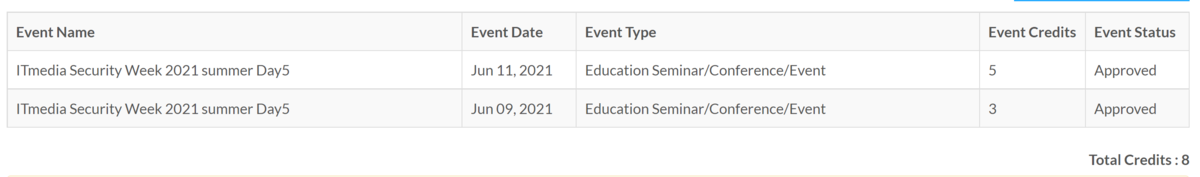
この種のイベントでポイントが取得できるなら、3年で120ポイントは大丈夫かも。
オンラインセミナーは後日、アーカイブが出るので、同じ方法で出来るかわかりませんが、ポイントを取得するのがECEの趣旨ではないと思うので、継続的に知識を蓄えます。
つ・づ・く
CEH継続の道のり
CEHを維持するために、1年間80ドルの費用とECE(EC-Council Continuing Education)ポイントを3年間で120貯めないといけない。
専用のWEBサイトが割り当てられ、そこで管理される。
1年間80ドルの費用

試験に合格した月の、1年後の翌月までに、80ドルを支払う必要があるらしい。
ECE(EC-Council Continuing Education)ポイント

2024年の5月31日までに、120ポイントを貯める必要がある。
上記の「Event Type」が以下の25種類の「Category Name」のいずれかになる。
その多くは、意味が不明、または意味が分かっても無理、と思えるもの。
| Category Name | Category Credits | Proof Of Specification |
|---|---|---|
| Association/Organization Chapter Meeting (per Meeting) | 1 | Submit any document/email confirmation which confirms you attended the chapter-based IS-related organizations meeting. |
| Association/Organization Chapter Membership (per Association/Organization) | 3 | Submit any document/email confirmation which confirms you are the member of chapter-based IS-related organizations. |
| Association/Organization Membership (per Association/Organization) | 2 | Submit any document/email confirmation which confirms you are the member of IS-related organizations. |
| Author Article/Book Chapter/White Paper | 20 | Submit any email confirmation/ web link which confirms you are the author of an IS-related article/book chapter/white paper. Note - Publication of material on personal blogs is not eligible for credits. |
| Author Security Tool | 40 | Submit the web link which confirms you are the author of the Security tool. |
| Authoring Book | 100 | Submit any document/ web link which confirms you are the author of an IS-related book which published traditionally or on an electronic book site. |
| Authoring Course/Module | 40 | Submit the publicly available link/ web page of the course that displays the authors name is required to be submitted. In case of a physical book, an announcement publicly available will be accepted. |
| Certification Examination Related to IT Security | 40 | Submit the digital copy of the IT Security related exam certificate. |
| EC-Council Beta Exam Testing | 80 | Official document/email confirmation which confirms you have completed the EC-Council Beta Exam. |
| EC-Council ECE Examinations | 120 | Submit the digital copy of the EC-Council exam certificate. |
| EC-Council Exam Survey | 20 | Official document/email confirmation which confirms you have completed the EC-Council exam survey. |
| EC-Council Item Writing | 100 | Official document/email confirmation which confirms you have participated in the EC-Council Item Writing. |
| EC-Council Job Task Analysis Survey | 40 | Official document/email confirmation which confirms you have completed the EC-Council JTA survey. |
| EC-Council Review Board | 80 | Official document/email confirmation which confirms you are the review board member at EC-Council. |
| EC-Council Standard Setting | 60 | Official document/email confirmation which confirms you have participated in the EC-Council Standard Setting. |
| Education Course | 1 | Submit the course completion certificate. Note - Courses for which no course completion certificate is given are not eligible for credits. |
| Education Seminar/Conference/Event | 1 | Submit any document/email confirmation/badge which confirms you attended the IT Security event. |
| Higher Education Per Quarter | 10 | Submit a scanned copy of the Official Web based transcript from college/university which would have the grades is required. |
| Higher Education Per Semester | 15 | Submit a scanned copy of the Official Web based transcript from college/university which would have the grades is required. |
| Identify New Vulnerability | 10 | Submit any proof of the disclosed vulnerability and documented evidence claiming the ownership of the report published in a public forum. Vulnerabilities that are not disclosed publicly cannot be granted ECE credits. |
| Presentation | 3 | Submit any document/email confirmation which confirms you were the speaker or presenter of the IT Security event. Note - Members may not claim additional credits for presenting the same topic multiple times. |
| Reading an Information Security Book/Article Review/Book Review/Case Study | 5 | Provide book/article/case study review of minimum 250-500 words. The review should be presented with clarity of points and it is not plagiarized. |
| Teach New | 21 | Submit a scanned copy of a letter from the head of the department/company/organization on official letterhead indicating that you are or were the instructor for the IT Security course. |
| Teach Upgrade | 11 | Submit a scanned copy of a letter from the head of the department/company/organization on official letterhead indicating that you are or were the instructor for the IT Security course. Note - Instructors may not claim additional credits for teaching the same material multiple times. If course syllabus is updated every year then only you can claim credits. |
| Volunteering in public sector | 1 | Submit letter from the concerned public sector authority about the number of hours volunteered. |
取得の履歴を以下に掲載します。
どのモジュールを使うんだMetasploit Framework
Metasploit Frameworkでいろいろ出来ることが分かった。
4000以上あるモジュールから、どれを使うのか、さっぱり分からない。
ここには、POSTとAUXILIARY モジュールについてのリファレンスのみがある。
Kaliでは、msfconsoleからsearchコマンドで検索して、info <モジュール名>とすることで、モジュールの使用方法などが分かる。
Searchコマンドで探す方法
Usage: search [<options>] [<keywords>:<value>]
Prepending a value with '-' will exclude any matching results.
If no options or keywords are provided, cached results are displayed.
OPTIONS:
-h Show this help information
-o <file> Send output to a file in csv format
-S <string> Regex pattern used to filter search results
-u Use module if there is one result
Keywords:
aka : Modules with a matching AKA (also-known-as) name
author : Modules written by this author
arch : Modules affecting this architecture
bid : Modules with a matching Bugtraq ID
cve : Modules with a matching CVE ID
edb : Modules with a matching Exploit-DB ID
check : Modules that support the 'check' method
date : Modules with a matching disclosure date
description : Modules with a matching description
fullname : Modules with a matching full name
mod_time : Modules with a matching modification date
name : Modules with a matching descriptive name
path : Modules with a matching path
platform : Modules affecting this platform
port : Modules with a matching port
rank : Modules with a matching rank (Can be descriptive (ex: 'good') or numeric with comparison operators (ex: 'gte400'))
ref : Modules with a matching ref
reference : Modules with a matching reference
target : Modules affecting this target
type : Modules of a specific type (exploit, payload, auxiliary, encoder, evasion, post, or nop)
モジュールのドキュメントの確認
Kali の以下のディレクトにドキュメントらしきものが用意されている。すべてのモジュールのドキュメントがあるわけではない。
/usr/share/metasploit-framework/documentation/modules/
Githubにも上がっている。
OSやサービスごとにフォルダが分かれていて、全体像をつかみやすい。
こんなサイトもあったが、searchコマンドのWebUIのような感じ。
Meterpreterについて
以下のドキュメントから
Meta-Interpreterの略で、dllインジェクションが、、、
というところから理解が進みました。
つ・づ・く
少しずつ理解するMetasploit
ExploitsとPayloadについて、なかなか理解が進まない。
よくある。「〇〇の脆弱性により、任意のコードが実行される」という不具合の情報。
Exploits=〇〇の脆弱性を突く
Payload=任意のコード実行
という風に理解しました。
Exploitの種類
- Active
- Passive
Payloadの種類
- SINGLES
- STAGERS
- STAGES
上記以外のPayload
- INLINE (NON STAGED)
- METERPRETER
- PASSIVEX
- NONX
- ORD
- IPV6
- REFLECTIVE DLL INJECTION
といろいろあるのですが、ここら辺から、混乱。
用語の解説に関しては、こちらを参考にさせていただきました。
Payloadに関してはこちら。
要するに、Exploitが成功すれば、任意のPayloadを流し込めて、
例えば、
- リモートでバッチコマンドを実行
- exeファイルを送りこんで実行させる
- VNC接続を可能にする
などを可能にして、PCを完全に乗っ取ることができる。
あらかじめMetasploitに豊富に用意されているし、
自分でカスタマイズすることもできる。
あー、おそろしや~。
CEHはつづくよ、どこまでも
CEH合格後、以下の件名のメールが届く。
You Rock! You Passed CEH, You’ve Earned a $450 Gift Card!
え?そんなご褒美あるの?と、スパムメールと疑いつつメールを見る。
CEH (Practical) の受験料$550が、今なら$100です、とのこと。
さすが商売熱心なEC-Council。。。
でも、CEH Practicalって、なんだ?
一応、以下のような資格体系になっているらしい。

CEH (Practical)は6時間の実技試験で、20問のうち、7割正解で合格、とのこと。
それに合格すると「Master」として認められる。
そして全体像は、こんな感じ。

Certified Ethical Hacker (Practical) | C|EH (Practical) | EC-Council
100ドルなら受験してみるか、という気もしてくるけれど、事前対策方法が分からないので、2-3回受験することになるのでしょう。
つ・づ・く、のか?
どこからはじめるMetasploit
さて、どうしたらMetasploit使いになれるのか。
この辺りの本を読んでみても、若干情報が古いのか、イマイチ理解が進まない。
本家サイトでは、有料版のGUIの解説がメインで、Metasploit Frameworkについて記述は少ない。
Kaliのツール紹介ページにある、動画風デモを見ていると、流れがつかめて、とても分かりやすかった。
上記にリンクがあり、ここにたどり着く。必要な情報が網羅されている感じです。
まずは、この辺りで一通りMetasploitに馴染んでみることにする。
動画風デモのコマンド詳細
Metasploit Framework | Penetration Testing Tools (kali.org)
の動画風デモで使用されている各コマンドを調査。
msfconsole
コンソールを開くときに、DB接続のために、msfdb initをその前に叩く。
msfdb init & msfconsole
Usage: msfconsole [options]
Common options:
-E, --environment : ENVIRONMENT Set Rails environment, defaults to RAIL_ENV environment variable or 'production'
Database options:
-M, --migration-path : DIRECTORY Specify a directory containing additional DB migrations
-n, --no-database : Disable database support
-y, --yaml : PATH Specify a YAML file containing database settings
Framework options:
-c : FILE Load the specified configuration file
-v, -V, --version : Show version
Module options:
--defer-module-loads : Defer module loading unless explicitly asked
-m, --module-path : DIRECTORY Load an additional module path
Console options:
-a, --ask : Ask before exiting Metasploit or accept 'exit -y'
-H, --history-file : FILE Save command history to the specified file
-l, --logger : STRING Specify a logger to use (Flatfile, StdoutWithoutTimestamps, TimestampColorlessFlatfile, Stderr, Stdout)
-L, --real-readline : Use the system Readline library instead of RbReadline
-o, --output : FILE Output to the specified file
-p, --plugin : PLUGIN Load a plugin on startup
-q, --quiet : Do not print the banner on startup
-r, --resource F: ILE Execute the specified resource file (- for stdin)
-x, --execute-command : COMMAND Execute the specified console commands (use ; for multiples)
-h, --help : Show this message
workspace -a msftest
ワークスペースの追加
【その他オプション】
(ブランク) : List workspaces
-v : List workspaces verbosely
[name] : Switch workspace
-a [name] : Add workspace(s)
-d [name] : Delete workspace(s)
-D : Delete all workspaces
-r : Rename workspace
-h : Show this help information
clear
コンソールのクリア
【その他オプション】
-T : TERM use this instead of $TERM
-V : print curses-version
-x : do not try to clear scrollback
db_nmap -F 192.168.0.1-10
nmapで取得した結果をdbに格納する。
Usage: db_nmap [--save | [--help | -h]] [nmap options]
hosts
dbに格納されたホストの情報の一覧表示。
Usage: hosts [ options ] [addr1 addr2 ...]
【その他オプション】
-a,--add : Add the hosts instead of searching
-d,--delete : Delete the hosts instead of searching
-c <col1,col2> : Only show the given columns (see list below)
-C <col1,col2> : Only show the given columns until the next restart (see list below)
-h,--help : Show this help information
-u,--up : Only show hosts which are up
-o <file> : Send output to a file in csv format
-O <column> : Order rows by specified column number
-R,--rhosts : Set RHOSTS from the results of the search
-S,--search : Search string to filter by
-i,--info : Change the info of a host
-n,--name : Change the name of a host
-m,--comment : Change the comment of a host
-t,--tag : Add or specify a tag to a range of hosts
services
dbに格納されたサービスの利用状況の一覧表示。
Usage: services [-h] [-u] [-a] [-r <proto>] [-p <port1,port2>] [-s <name1,name2>] [-o <filename>] [addr1 addr2 ...]
【その他オプション】
-a,--add : Add the services instead of searching
-d,--delete : Delete the services instead of searching
-c <col1,col2> : Only show the given columns
-h,--help : Show this help information
-s <name> : Name of the service to add
-p <port> : Search for a list of ports
-r <protocol> : Protocol type of the service being added [tcp|udp]
-u,--up : Only show services which are up
-o <file> : Send output to a file in csv format
-O <column> : Order rows by specified column number
-R,--rhosts : Set RHOSTS from the results of the search
-S,--search : Search string to filter by
-U,--update : Update data for existing service
use auxiliary/scanner/ssh/ssh_version
使用するモジュールを指定する。
Usage: use <name|term|index>
Interact with a module by name or search term/index.
If a module name is not found, it will be treated as a search term.
An index from the previous search results can be selected if desired.
【モジュールの種類】
- auxiliary - ポートスキャンやバージョン検出、ネットワークトラフィックの解析など、攻撃者の様々な作業を補助するモジュール。
- exploit - 脆弱性を利用して、バッファオーバーフローを起こしたり認証を迂回して、ペイロードの実行をできるようにするコード。
- payload - リモート接続の確立や meterpreter セッションの開始、シェルコマンドの実行など、exploit が成功した後にすぐ実行すること。
- post - exploit とリモート接続が成功した後に、パスワードを盗取したりキーロガーを設定、あるいはファイルをダウンロードするために実行する様々なプログラム。
- encoder - 暗号化を実行するためのプログラム。
- nop - NOP ジェネレータ。NOP は何もしないアセンブリ言語の命令です。この命令の機械語はハードウェアのアーキテクチャによって異なります。NOP 命令は実行可能ファイルの空白を埋めるのに有用です。
Metasploit Framework - ArchWiki から引用
options
各モジュールの設定オプションを表示する。
services -u -p 22 -R
-RでRHOSTSに対して22番ポートを使用しているものを設定する。
setg threads 10
グローバル変数に値をセットする。
通常の変数にはsetを使用する。
Usage: set [option] [value]
Set the given option to value. If value is omitted, print the current value.
If both are omitted, print options that are currently set.
If run from a module context, this will set the value in the module's
datastore. Use -g to operate on the global datastore.
run
モジュールの実行
モジュール選択 ⇒ RHOST設定 ⇒実行
use auxiliary/scanner/http/http_version
services -u -p 80 -R
run
モジュール選択 ⇒ RHOST設定 ⇒実行
use auxiliary/scanner/smb/smb_version
services -u -p 445 -R
run
services 192.168.0.6
ホストのサービスを表示
search xampp
xamppに関するモジュールを検索する
Usage: search [<options>] [<keywords>:<value>]
Prepending a value with '-' will exclude any matching results.
If no options or keywords are provided, cached results are displayed.
【その他オプション】
-h Show this help information
-o <file> Send output to a file in csv format
-S <string> Regex pattern used to filter search results
-u Use module if there is one result
Keywords:
aka : Modules with a matching AKA (also-known-as) name
author : Modules written by this author
arch : Modules affecting this architecture
bid : Modules with a matching Bugtraq ID
cve : Modules with a matching CVE ID
edb : Modules with a matching Exploit-DB ID
check : Modules that support the 'check' method
date : Modules with a matching disclosure date
description : Modules with a matching description
fullname : Modules with a matching full name
mod_time : Modules with a matching modification date
name : Modules with a matching descriptive name
path : Modules with a matching path
platform : Modules affecting this platform
port : Modules with a matching port
rank : Modules with a matching rank (Can be descriptive (ex: 'good') or numeric with comparison operators (ex: 'gte400'))
ref : Modules with a matching ref
reference : Modules with a matching reference
target : Modules affecting this target
type : Modules of a specific type (exploit, payload, auxiliary, encoder, evasion, post, or nop)
Examples:
search cve:2009 type:exploit
search cve:2009 type:exploit platform:-linux
show payloads
ペイロードの表示
valid parameters for the "show" command are:
all, encoders, nops, exploits, payloads, auxiliary, post, plugins, info, options